Configuring
Suggest editsImplementing Liquibase with EDB Postgres Advanced Server requires the following components:
- EDB Postgres Advanced Server
- Liquibase software
Prerequisites
- A running EDB Postgres Advanced Server instance
- User account created on Liquibase Hub
- Liquibase Pro (CLI) installed
Configure Liquibase for EDB Postgres Advanced Server
Download the PostgreSQL JAR from the PostgreSQL JDBC site.
Move the PostgreSQL JAR to the Liquibase Pro directory.
To access the API key, log in to your Liquibase Hub account and select the Settings icon on the left side of the page.
Copy the API key, which connects the information generated by your changelogs and other operations to your Liquibase Hub projects.
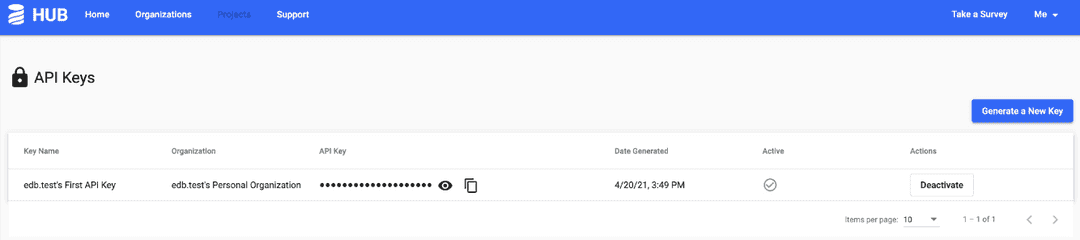
Create a
liquibase.propertiesfile in the Liquibase Pro directory to contain:Driver class path
Database connection string
User authentication information for the database you want to capture
Liquibase Pro license key
Liquibase Hub API key
See a sample liquibase.properties file for configuring Liquibase for EDB Postgres Advanced Server.
Could this page be better? Report a problem or suggest an addition!